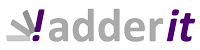Vistas de Análisis | Revisión de cuentas contables | Business Central
Webinar
Mejora tu productividad en Business Central con las nuevas herramientas de Business Central
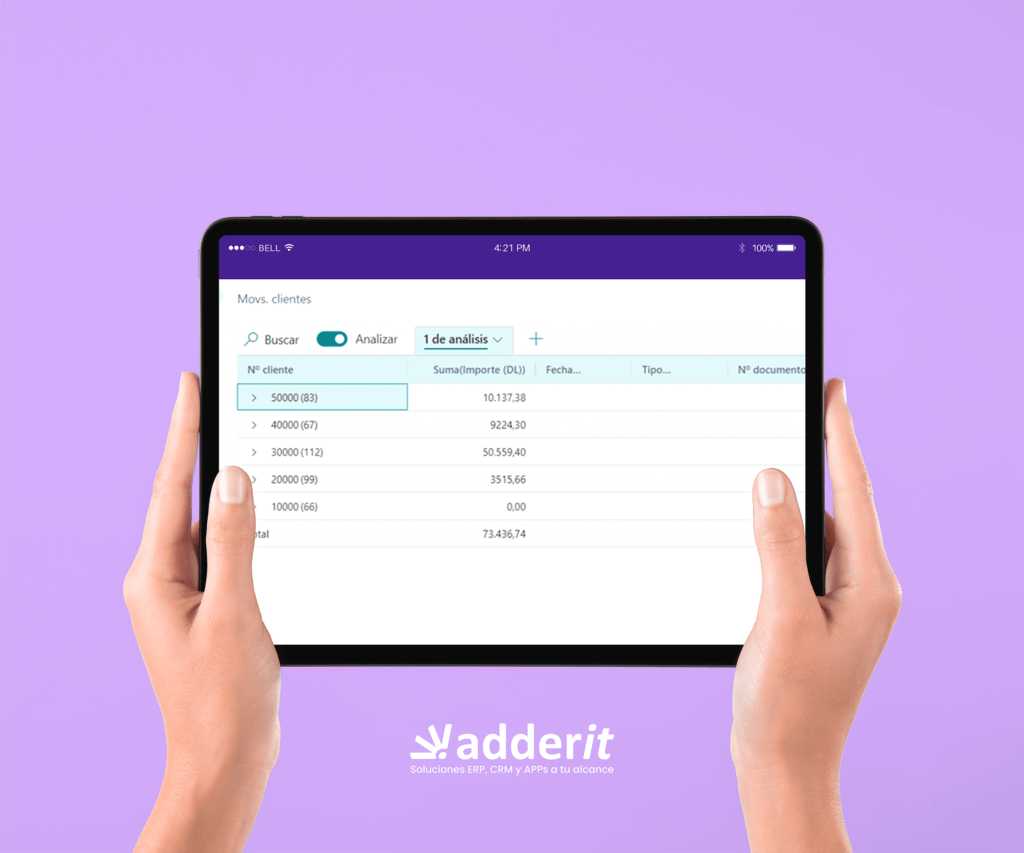
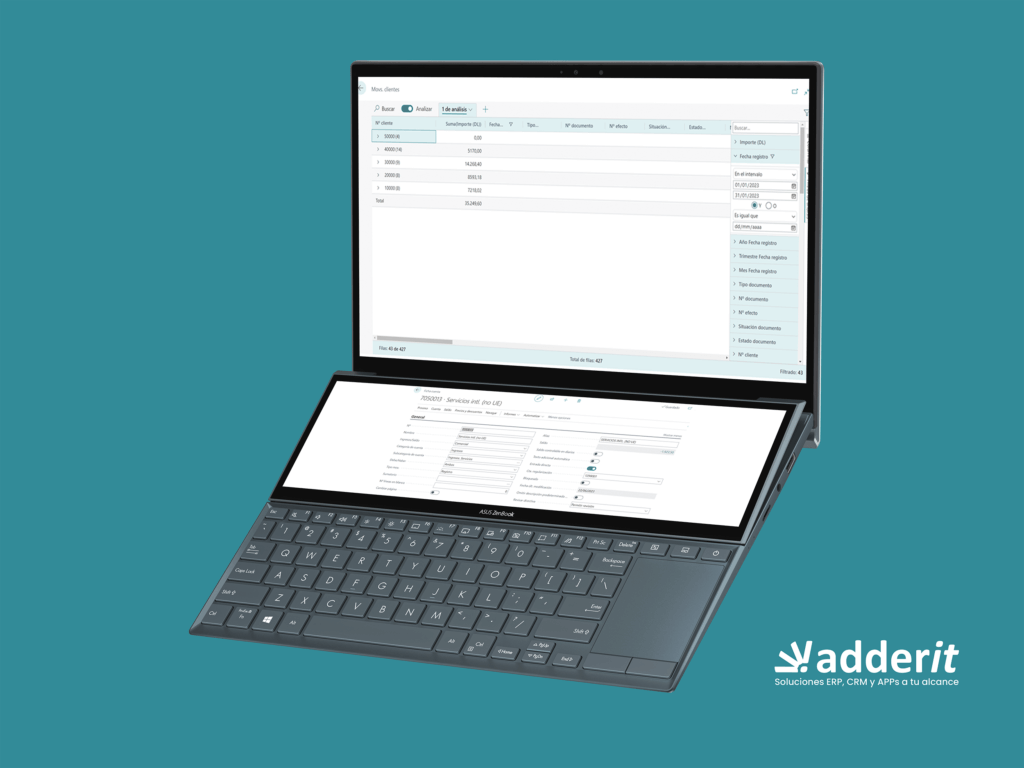
La eficiencia de la Revisión de Cuentas Contables: asegurando la precisión de tus registros financieros
Si eres un usuario financiero de Business Central, seguramente has esperado durante mucho tiempo una función que simplifique y mejore el proceso de revisión de cuentas contables. ¡Y tenemos buenas noticias para ti! La esperada función de Review of Accounting Accounts finalmente ha llegado.
Con esta nueva funcionalidad, podrás «puntear» los movimientos contables y verificar su precisión de manera eficiente. Esto te permitirá realizar un control doble de tus movimientos y evitar errores que puedan afectar la conciliación y, en última instancia, los Balances de Situación o Pérdidas y Ganancias.
La Revisión de Cuentas Contables es una herramienta indispensable para cualquier negocio que valore la precisión y la integridad de sus registros financieros. No solo te ayudará a evitar errores costosos, sino que también te permitirá ahorrar tiempo valioso al realizar tareas de conciliación y preparación de informes.
Descubre el poder de las Vistas de Análisis: simplificando el análisis de datos
En el mundo de la gestión de información, el análisis de datos es una tarea fundamental para obtener conocimientos valiosos y tomar decisiones informadas.
Sin embargo, este proceso a menudo ha requerido el uso de herramientas adicionales como Excel o PowerBI para realizar operaciones básicas como contar registros, sumar importes o calcular valores estadísticos. ¡Pero eso ha cambiado!
Con las Vistas de Análisis, ahora puedes realizar todas estas operaciones directamente desde la pantalla de movimientos, sin tener que recurrir a otras aplicaciones. Esto significa que podrás totalizar y analizar información de manera eficiente y rápida, sin interrupciones en tu flujo de trabajo.
¿Necesitas contar la cantidad de registros en tus datos? Con las Vistas de Análisis, simplemente selecciona la vista deseada y obtendrás el recuento en segundos. Ya no tendrás que exportar tus datos a Excel y perder tiempo valioso en el proceso.
¿Quieres sumar importes para obtener un total? With Vistas de Análisis, es tan sencillo como seleccionar los registros relevantes y obtener la suma al instante. Olvídate de realizar cálculos manualmente o depender de otras herramientas externas.

FAQ de la sesión
1. Can the analysis view be used for Sales, Purchasing etc. or is it only available for products?
Yes, the analysis views are available both in the master files, such as products, customers, etc. and also in all the movement screens. They can be movements of sales, purchases, products, etc., if we have any custom module included (such as Adderit IPNR), that is to say, in any screen that is a list of movements, the analysis views will be included:
In case the Analysis Views functionality does not appear, you will have to activate the features.
Para activarla, hemos de ir a la administración de las características, seleccionar la característica modo de análisis y Habilitarlo para todos los usuarios en la pestaña de Habilitado para, en Business Central y ya lo tendréis disponible. Ver como se configura HERE
Sí, haciendo click derecho sobre y seleccionando Exportar > Exportación a Excel en la línea de totales.