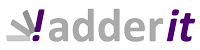WHAT IS EXPENSE MANAGEMENT AND WHAT IS IT FOR?
Reporting, claiming and approving expenses is time-consuming. It's crippling your productivity and keeps you sitting on the edge of your chair. Dealing with physical receipts and manually entering and reconciling data leads to errors and frustration.
Continia Expense Management is a comprehensive solution for the business expense management, designed to streamline and simplify the process of controlling employee expenses in Microsoft Dynamics 365 Business Central.
advantages of EXPENSE MANAGEMENT
AI ticket scanning
Allows employees to submit their receipts and expense notes via the Continia Expense App mobile application, or via the Expense Portal web portal.
Mileage
Employees can easily create mileage routes using the application or the Expense Portal to ensure correct reimbursement.
Configurable approval flow
It defines rules for the approval of expenditures, allowing for granular control and greater efficiency.
Integration with Business Central
Automatically record expenses in your Business Central system, eliminating the need for manual data entry.
Diets
Employees can submit reports through the application or the Expense Portal, specifying periods of travel, accommodation and daily meals.
Budget control
Define and control budgets for different departments, projects or categories of expenditure.
Customizable spending policies
Establish spending policies to control what kind of spending is allowed and under what conditions.
Fast and efficient reimbursement
Streamlines the process of reimbursing expenses to employees.
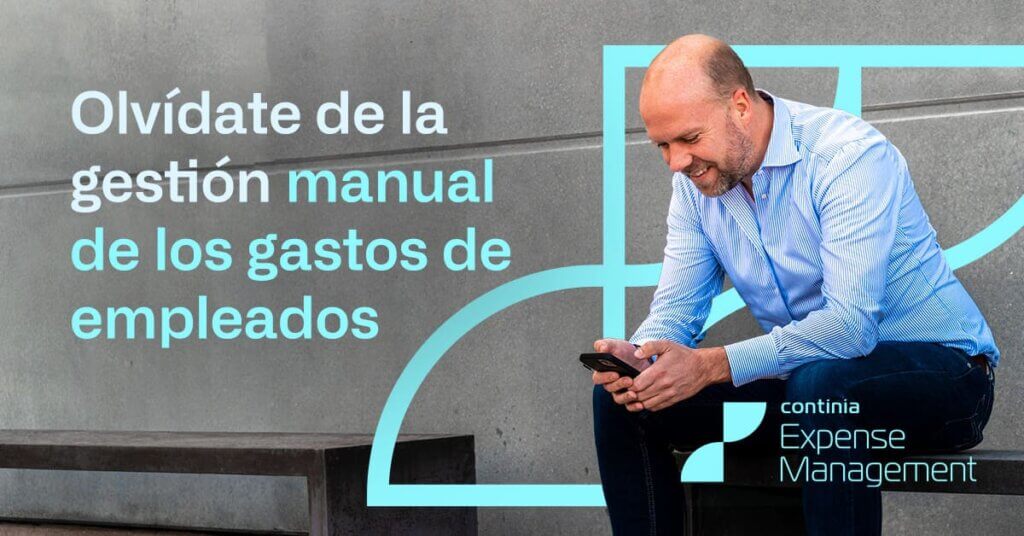

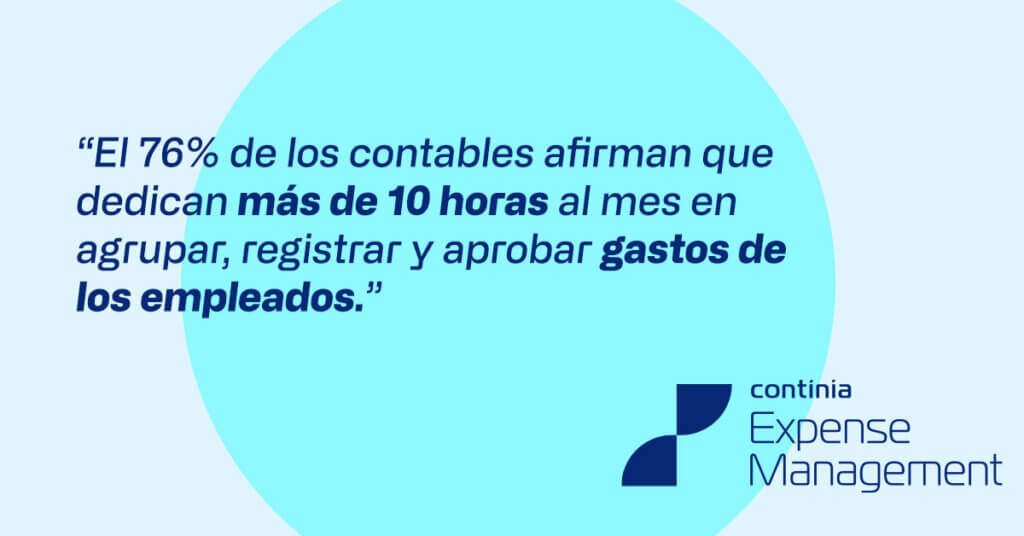
How Continia's EXPENSE MANAGEMENT works
For employees
Incurring costsEmployees use a company credit card, debit card or their own money to make business-related purchases.
Submit receipts: Employees capture receipts through various methods, depending on the system: taking photos with the mobile application, forwarding by email.
Categorizing expenditure: They categorize each expense according to pre-defined categories such as travel, meals or office supplies.
Add details (optional): Add details (optional): Allows you to add details such as project codes, customer names or explanations for specific expenses.
Reporting: Presentar informes: Posibilidad de agrupar varios gastos, kilometrajes y dietas en un informe para una gestión más eficiente de los mismos por parte de los aprobadores y del departamento financiero.
For financial managers and departments
Review reports: Managers or designated approvers review submitted reports, ensuring that expenditures comply with company policies.
Approval/RejectionApprovers can approve or reject expenditures based on content, policy compliance and budgetary constraints.
Reimbursement: Approved expenses are reimbursed to employees through various methods, such as direct deposit or company cheque.
Data analysis (optional): Advanced systems provide analysis to identify spending trends, potential areas of cost savings or policy violations.
WHY CHOOSE CONTINIA EXPENSE MANAGEMENT
Saving time and money
It significantly reduces the time spent on manual expense management.
Improved precision and control
Minimizes errors and maximizes visibility into company spending.
Optimise workflow
Streamlines the process of approval and reimbursement of expenses.
Increased compliance
It facilitates compliance with expenditure policies and tax regulations.
Real-time information
Get a complete and up-to-date overview of your company's expenses at any time.
Implementation of Expense Management
The processes we follow to implement it for our clients
1. Define the customer's requirements and needs.
2. Select the appropriate Expense Management version.
3. Plan implementation and configuration.
1. Install Expense Management in the customer's environment.
2. Configure users, roles, permissions and business rules.
3. Integrating Expense Management with other client systems (ERP, etc.).
1. Perform extensive testing to ensure proper operation.
2. Train users in the use of Expense Management.
1. Put Expense Management into production.
2. Provide technical support to the customer during transition and continued use.

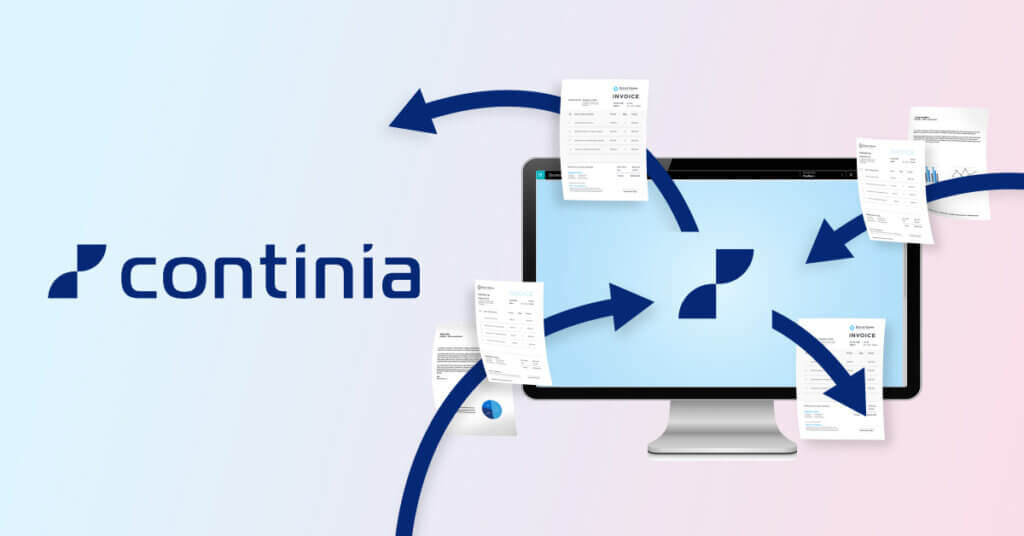
How can we help you?
Because of the prior knowledge we have of every Business Central implementation we have carried out, we are efficient, agile and pro-active in proposing improvements and solutions. We adapt to all circumstances and we work with total commitment in all our projects.
We take care of the implementation and start-up of the software. And we will always be with you to facilitate the optimization of the business project with the help of the enterprise resource management and customer relationship management system.
For companies working with older versions of ERP software (Navision), we offer migration services to the latest version. This way, they are able to enjoy new functions and greater management efficiency.
We integrate Business Central with other Microsoft tools such as Power BI, ideal for data visualization and analysis. We also design business applications and integrate them with your ERP.
We offer technical and maintenance services to solve doubts, optimize functions and help our customers with any unforeseen events.
From Adderit we advise you at all times, in choosing the right software, do not hesitate in contact for FREE DEMO of your document management software