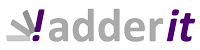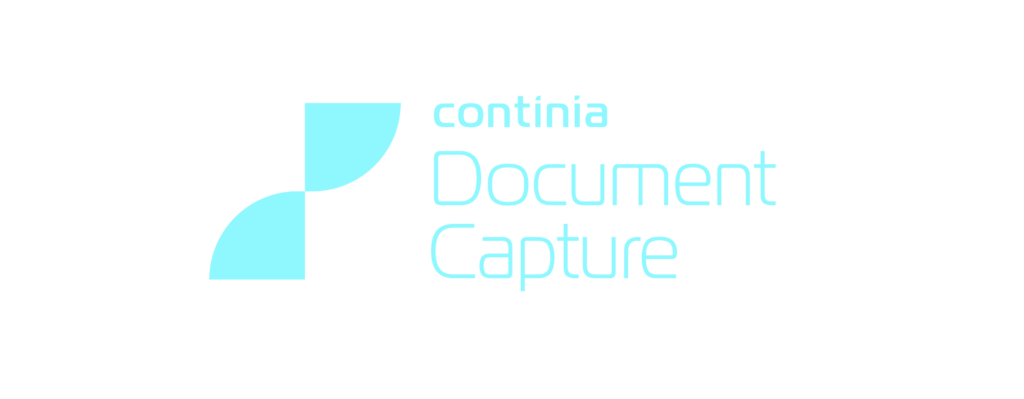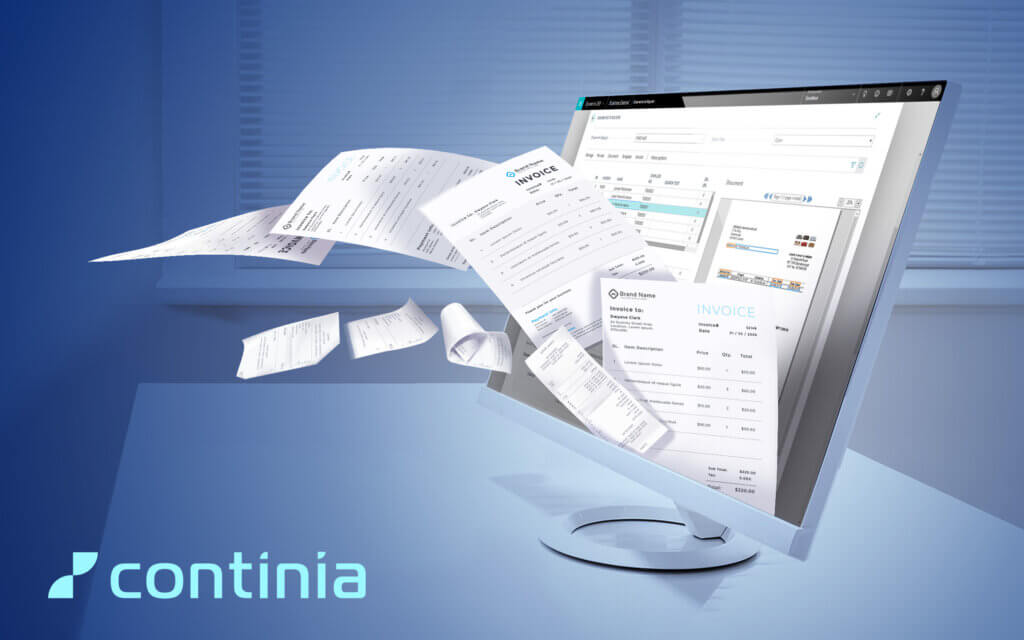
QUÉ ES DOCUMENT CAPTURE Y PARA QUÉ SIRVE
Recording errors and interrupted workflows are some of the most frustrating and tedious challenges faced by accounts payable teams.
Continia's Document Capture is an end-to-end solution designed for automating the process of capturing, processing, recording and archiving invoices and other documents comerciales en Microsoft Dynamics 365 Business Central con el OCR.
Request free demo today:
advantages of Document Capture
AEAT certificate to comply with the legal validation of documents.
Match purchase invoices with existing orders already in the system.
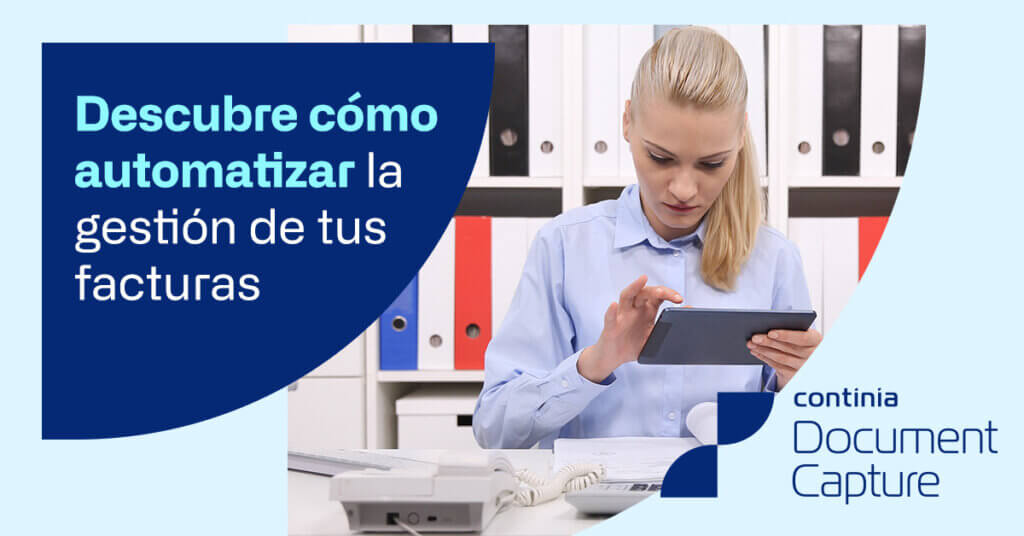
How does Continia Document Capture works
Importing or sending documents Documents are scanned or sent electronically to Document Capture.
Optical Character Recognition (OCR) OCR technology automatically extracts key information from the document.
Data processing Document Capture validates and processes the extracted data.
Recording in Dynamics 365 Business Central An invoice or other relevant document is automatically created in your Dynamics 365 Business Central system.
Workflow Document Capture will be able to match invoices with the corresponding order(s) or delivery note(s) automatically.
Archived Documents are securely stored electronically for easy access and retrieval.
WHY CHOOSE CONTINIA DOCUMENT CAPTURE
You will eliminate manual data entry
Reduces the time and errors associated with manually entering information from invoices and other documents.
You will speed up invoice processing
Automates repetitive tasks such as sorting, data extraction, matching and invoice registration.
You will improve accuracy
It reduces data entry errors and ensures consistency of information.
Simplify the approval workflow
Provides a configurable approval workflow to streamline the process of approving invoices and other documents.
Optimise document storage
It allows all business documents to be archived electronically, improving accessibility and searchability.
Implementing Document Capture
The processes we follow to implement it for our clients
1. An exhaustive analysis of the client's documentary needs and processes is carried out.
2. The types of documents to be processed, existing workflows and the specific objectives of the implementation are identified.
1. A customised solution is designed and tailored to the specific needs of the client.
2. The appropriate software configuration is selected, and automated workflows are defined.
1. The Document Capture software is installed and configured according to the specifications of the design, setting up the corresponding templates.
2. Customer's existing systems are integrated with Document Capture for a seamless workflow.
1. Full training is provided to end-users on how to use Document Capture efficiently, with a free demo.
2. Technical support is provided during the implementation phase to ensure a smooth transition.
1. Extensive testing is carried out to verify the functionality and performance of the system.
2. Adjustments and corrections are made as necessary before official commissioning.

1. We offer continuous technical support to resolve queries and solve problems.
2. Regular software updates are carried out to ensure security and optimal performance.
How can we help you?
Because of the prior knowledge we have of every Business Central implementation we have carried out, we are efficient, agile and pro-active in proposing improvements and solutions. We adapt to all circumstances and we work with total commitment in all our projects.
We take care of the implementation and start-up of the software. And we will always be with you to facilitate the optimization of the business project with the help of the enterprise resource management and customer relationship management system.
For companies working with older versions of ERP software (Navision), we offer migration services to the latest version. This way, they are able to enjoy new functions and greater management efficiency.
We integrate Business Central with other Microsoft tools such as Power BI, ideal for data visualization and analysis. We also design business applications and integrate them with your ERP.
We offer technical and maintenance services to solve doubts, optimize functions and help our customers with any unforeseen events.

From Adderit we advise you at all times, in choosing the right software, do not hesitate in contact for FREE DEMO of your document management software