
The 2023 Wave 2 plan covers all new features planned to be delivered to the market from October 2023 to March 2024. In this article, you will find an overview of the product and what is new and planned for Dynamics 365 Business Central.
Business Central is a business management software (ERP), diseñado para organizaciones pequeñas y medianas (PYMES) que automatiza y agiliza los procesos comerciales. Altamente adaptable y rico en funciones, Dynamics 365 Business Central allows companies to manage their financials, supply chain, manufacturing, shipping, projects, services and more. Companies can easily add functionality relevant to their region of operation and customise the application to suit highly specialised industries.
Business Central is an ERP that is quick to implement and easy to configure, and simplicity guides innovations in product design, development, implementation and usability, and with a good IT partner, everything is much easier and more efficient.
In this version, the aim is to bring Copilot al siguiente nivel.
More capabilities are provided for people to optimise their processes and complete tasks faster with Copilot guidance. Developers are already enjoying Copilot at Visual Studio Code and the AL experience, and there is more to come in that area.
Added value
While Business Central reduces hassle through automatic transaction reconciliationThe residual work to process unreconciled transactions each week remains cumbersome and quickly accumulates into lost working days. This is where Copilot comes in, reducing accounting work through improved transaction reconciliation and natural language explanation of proposed matches.
Functionality Details
The bank account reconciliation function in Business Central has been enhanced with:
1. Coincidencia de transacciones impulsada por IA
This feature uses artificial intelligence to to further improve automation and reduce unreconciled transactions that require human supervision. This means that the system is more effective in identifying matches between transactions, which reduces the manual workload for accountants.
2. AI-generated explanations
Copilot offers AI-generated explanations of how the remaining transactions could be matched. This makes it easier for accountants to complete the task of reconciling accounts by simply reviewing and approving suggested matches.
Incorporating artificial intelligence into this Business Central function not only saves time and effort, but also improves accuracy and efficiency in the bank reconciliation process. Accountants can have a smarter and more effective tool to carry out this crucial task, which in turn allows the company to use its resources more effectively in other areas. With Copilot, the bank account reconciliation process becomes more streamlined and accurate, resulting in a more efficient workflow and fewer days lost due to unreconciled transactions.
Key improvements |
It is investing in productivity by allowing consultants and developers to launch the Visual Studio Code editor, or a debugger linked to the source code in the GitHub repository, directly from the Business Central web client.
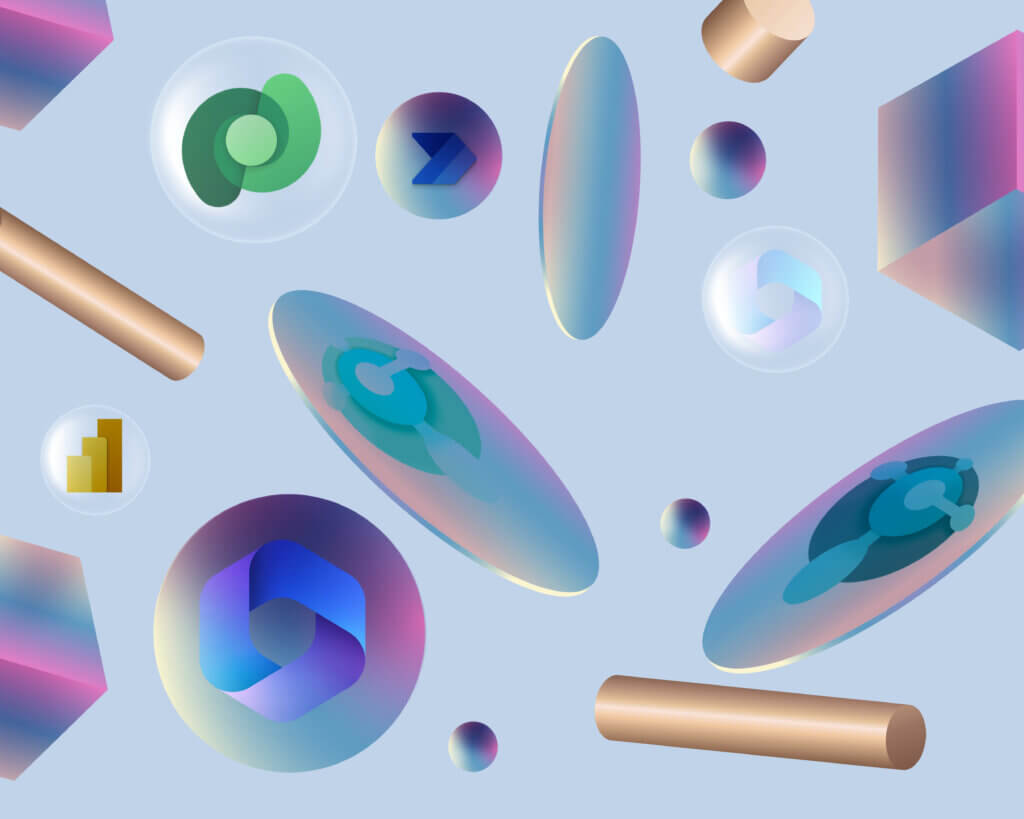
Mejorando la forma en que Business Central se integra con Power Platform, enfocándose en dos áreas principales:
In addition, they are enhancing the dynamic capabilities to integrate Power Platform with Business Central online.
Key improvements |
It continues to expand and improve the areas where we started work in the first Wave 2023.
In this version, the following are introduced a number of new supply chain-related features that add efficiency, agility and accuracy to the way you manage products in your warehouse. You can now access detailed information on the availability of inventory levels, locations, processing stages and other factors affecting quantities on hand. In addition, you have the possibility to configure the appropriate level of warehouse handling independently for inbound, outbound and internal process flows.
Business Central suggests the most appropriate container for products in basic warehouse configurations, and you can edit data in product journals and Excel warehouse worksheets.
Finally, you will receive suggestions on orders ready to be handled, which will help reduce the risk of partial shipments, ensure that production or assembly orders do not get stuck and improve customer satisfaction.
Key improvements |
AUTOMATIZA LA LIQUIDACIÓN DEL IEPNR
¿Calcular el IEPNR manualmente?
Forget about it, with our solution you will be able to automate processes to present the tax liquidation to the AEAT.
Reaching more countries and regions, now available in more than 130 countries and regions. In addition, in those countries where Microsoft assumes responsibility for localisation, it provides all necessary regulatory updates.
Key improvements |
Dynamics 365 Business Central provides its users with a wide range of interfaces that allow them to work with their data from anywhere and on any device. Whether you need to enter data quickly, update entries informally or analyse relational data, Business Central offers numerous features that are easy to use and powerful when you need them.
Functionality Details |
In this 2023 release, they aim to further improve efficiency when working with actions in lists of records and when displaying summary data. This will make it easier to correct data entry errors and make your user experience even smoother and more productive.
Key improvements |
It has moved completely into Visual Studio Code, where it continues to invest in areas that improve developer productivity, modernising the dependent extension testing processes by ensuring that AL GO can handle these tests for clients, VARs and ISVs that manage dependencies. All required tests are run on the latest versions of ISV applications without manual intervention.
Key improvements |
Quick access to valuable information about your business performance. The Power BI experience features new and improved reporting and enhanced analytics mode capabilities, allowing you to perform on-the-fly embedded analytics with your data. You'll be more productive if you don't have to switch to another application to get the information you need.
Users experience fewer interruptions, Business Central generally feels faster, and web services and certain scenarios are noticeably more efficient. They continue to invest in performance, stability, resource management, security and compliance. This approach allows Business Central to continue to grow in line with customer needs.
With these improvements in accessibility and speed, Business Central helps you make informed decisions more efficiently and keep your workflow uninterrupted.
Business Central offers a set of additional self-service features to help administrators manage administrative rights.
Key improvements |
This version offers new audit formats for digital reporting, such as SAF-T in Denmark and FAC for France, and improved support for e-invoicing and local legislation.
Improvements of note |
Improving the efficiency of collaborative business processes at Microsoft Teams investing in the ability to expand a card without installing the application Teams de Business Central.
Improvements of note |
More capabilities to the analysis mode, enriching reports and an overview that allows you to explore all reports in Business Central.
Improvements of note |
Reference links:
Overview Wave 2 Business Central
What’s new and planned for Dynamics 365 Business Central
Dynamics 365 Business Central on-premises 2023 release wave 2 updates
| Cookie | Duration | Description |
|---|---|---|
| cookielawinfo-checkbox-advertisement | 1 year | Set by the GDPR Cookie Consent plugin, this cookie records the user consent for the cookies in the "Advertisement" category. |
| cookielawinfo-checkbox-analytics | 1 year | Set by the GDPR Cookie Consent plugin, this cookie records the user consent for the cookies in the "Analytics" category. |
| cookielawinfo-checkbox-functional | 1 year | The GDPR Cookie Consent plugin sets the cookie to record the user consent for the cookies in the category "Functional". |
| cookielawinfo-checkbox-necessary | 1 year | Set by the GDPR Cookie Consent plugin, this cookie records the user consent for the cookies in the "Necessary" category. |
| cookielawinfo-checkbox-others | 1 year | Set by the GDPR Cookie Consent plugin, this cookie stores user consent for cookies in the category "Others". |
| cookielawinfo-checkbox-performance | 1 year | Set by the GDPR Cookie Consent plugin, this cookie stores the user consent for cookies in the category "Performance". |
| CookieLawInfoConsent | 1 year | CookieYes sets this cookie to record the default button state of the corresponding category and the status of CCPA. It works only in coordination with the primary cookie. |
| elementor | never | The website's WordPress theme uses this cookie. It allows the website owner to implement or change the website's content in real-time. |
| rc::a | never | This cookie is set by the Google recaptcha service to identify bots to protect the website against malicious spam attacks. |
| rc::c | session | This cookie is set by the Google recaptcha service to identify bots to protect the website against malicious spam attacks. |
| Cookie | Duration | Description |
|---|---|---|
| yt-remote-cast-installed | session | The yt-remote-cast-installed cookie is used to store the user's video player preferences using embedded YouTube video. |
| yt-remote-connected-devices | never | YouTube sets this cookie to store the user's video preferences using embedded YouTube videos. |
| yt-remote-device-id | never | YouTube sets this cookie to store the user's video preferences using embedded YouTube videos. |
| yt-remote-fast-check-period | session | The yt-remote-fast-check-period cookie is used by YouTube to store the user's video player preferences for embedded YouTube videos. |
| yt-remote-session-app | session | The yt-remote-session-app cookie is used by YouTube to store user preferences and information about the interface of the embedded YouTube video player. |
| yt-remote-session-name | session | The yt-remote-session-name cookie is used by YouTube to store the user's video player preferences using embedded YouTube video. |
| ytidb::LAST_RESULT_ENTRY_KEY | never | The cookie ytidb::LAST_RESULT_ENTRY_KEY is used by YouTube to store the last search result entry that was clicked by the user. This information is used to improve the user experience by providing more relevant search results in the future. |
| Cookie | Duration | Description |
|---|---|---|
| ANONCHK | 10 minutes | Indica si el MUID se transfiere a ANID, una cookie utilizada para publicidad. Clarity no usa ANID, por lo que siempre se establece en 0. |
| CLID | 1 year | Microsoft Clarity’s cookies send us non-personally identifiable information such as session data. |
| MR | 7 days | Indica si se debe actualizar el MUID. |
| MUID | 1 year | Identifica navegadores web únicos que visitan sitios de Microsoft. Estas cookies se utilizan para publicidad, análisis del sitio y otros fines operativos. |
| SM | 90 days | Se utiliza para sincronizar el MUID en los dominios de Microsoft. |
| _clck | 1 year | Mantiene el ID de usuario de Clarity y las preferencias únicas para ese sitio. Asegura que las visitas posteriores al mismo sitio se atribuyan al mismo ID de usuario. |
| _clsk | 24 hours | Conecta múltiples vistas de página de un usuario en una sola grabación de sesión de Clarity. |
| Cookie | Duration | Description |
|---|---|---|
| VISITOR_INFO1_LIVE | 6 months | YouTube sets this cookie to measure bandwidth, determining whether the user gets the new or old player interface. |
| VISITOR_PRIVACY_METADATA | 6 months | YouTube sets this cookie to store the user's cookie consent state for the current domain. |
| YSC | session | Youtube sets this cookie to track the views of embedded videos on Youtube pages. |
¿El IEPNR te preocupa?
TENEMOS SOLUCIÓN
El impuesto sobre plásticos no reutilizables está en vigor desde el 1 de enero de 2023.
Desde Adderit hemos desarrollado una extensión para Microsoft Dynamics 365 Business Central para que puedas estar al día con la hacienda.
Te guiamos para que puedas registrar las operaciones que realices sujetas al nuevo impuesto
sin problemas ni contratiempos.