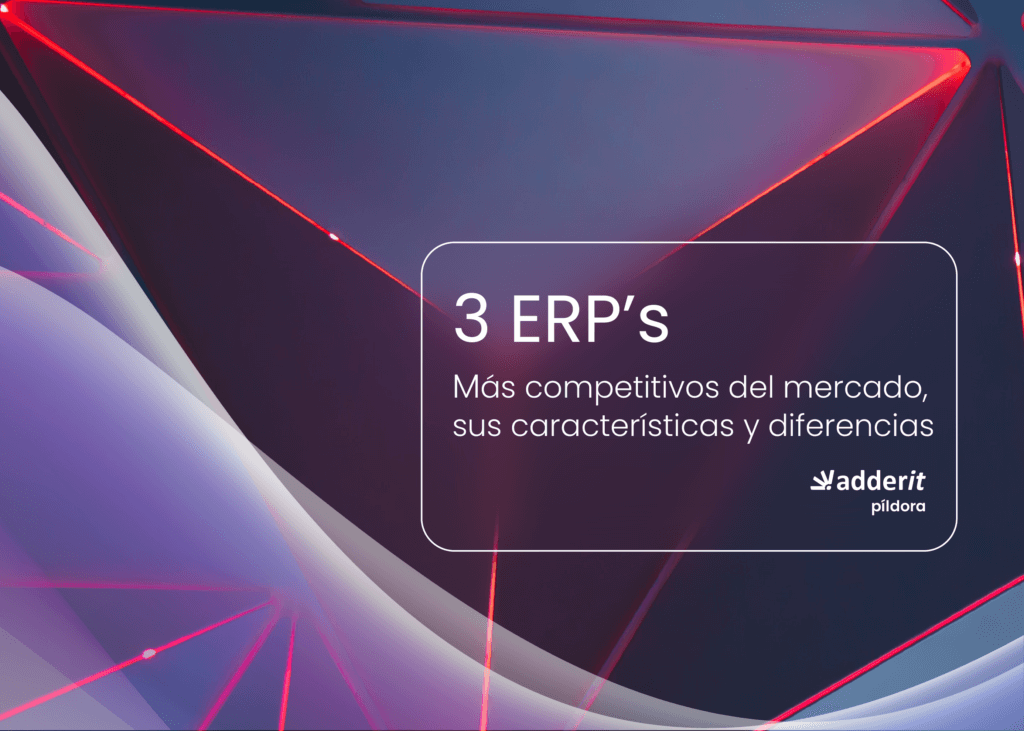
In today's market, there are several enterprise resource planning (ERP) systems that are widely recognized and used by companies of different sizes and sectors.
If you want to understand in detail what an ERP is, here we explain it in detail.
ERP Deployment Models
Leading ERPs dominating today's business management market
What is Navision and Business Central
Business Central vs Navision
Discount to migrate from Navision to Business Central
What is Oracle
Business Central vs Oracle
What is SAP
Business Central vs SAP
The implementation modalities of an ERP (Enterprise Resource Planning) system refer to the options available for hosting and managing the application. There are several modalities, each with its own advantages and considerations:
In this model, the company purchases, installs and maintains the software and infrastructure locally on its own servers and in its own data centres. The company has full control over implementation and security, but also assumes responsibility for upgrades and maintenance. It is less accessible and more expensive.
In this model, the ERP software is hosted and managed on external servers provided by a cloud service provider. Users access the system via the internet. The cloud mode offers advantages such as scalability, automatic updates and remote access, but the company cedes some control and customization to the cloud provider.
This mode combines elements of on-premise and cloud deployments. There may be a combination of on-premises servers and cloud services. This option is useful for companies that want to maintain certain data or internal processes while leveraging the flexibility of the cloud for other areas.
This modality is similar to cloud deployment, but focuses on delivering the ERP as a managed servicewhich implies that the supplier assumes greater responsibility in terms of maintenance, upgrades and management of the system. Costs can be based on a monthly subscription model.
In this model, companies can use open-source ERP systems that allow the customization and modification of the software according to your specific needs. This provides flexibility, but may also require significant technical resources.
Some ERP systems offer modalities that allow for the accessing and managing data via mobile devicesThis facilitates mobility and decision making on the go. At Adderit we have several mobile solutions, one of them being witNAV, your Business Central from any platform.
Some ERP vendors offer specific solutions for certain sectors or industries. These modalities are designed to meet the particular needs of sectors such as manufacturing, healthcare, financial services, among others.
The choice of implementation modality will depend on factors such as company size, available resources, specific needs and management preferences. Each modality has its own advantages and challenges, and it is important to carefully assess which best suits the organisation's objectives and requirements.
We design bespoke solutions for each sector your company operates in, providing current and 100% configurable solutions..
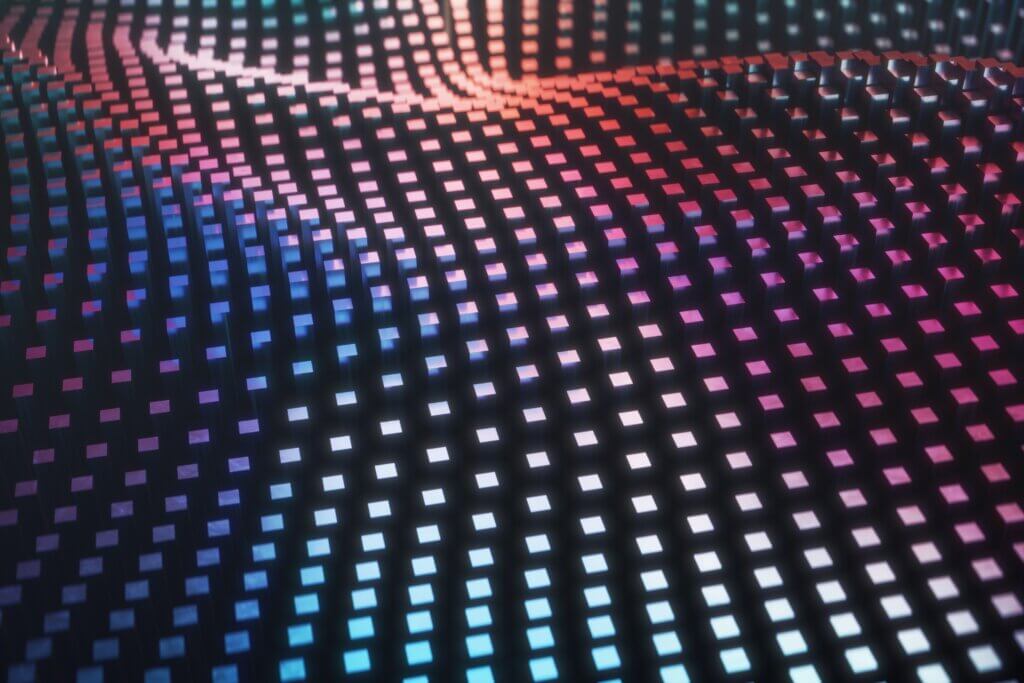
The enterprise application suite of Microsoft, which includes modules for finance, operations, sales, customer service and more. Dynamics 365 can be integrated with other Microsoft products, such as Office 365. Business Central is highly customizable (it can be adapted to almost any type of industry) and is SaaS, allowing you to connect from anywhere and with different devices. You will find more detailed information about the product and how it differs from other ERPs below.
Acquired by Oracle, NetSuite is a cloud ERP covering finance, accounting, inventory management, e-commerce and more. It is designed to be scalable and adaptable to the needs of growing businesses, is a more robust solution, which requires more investment. More information below.
SAP es uno de los proveedores de ERP más grandes y conocidos a nivel mundial. SAP S/4HANA es su suite ERP que utiliza la tecnología de memoria principal para ofrecer procesamiento en tiempo real. Más detalles más abajo.
ERP Navision refers to Microsoft Dynamics NAV, que anteriormente era conocido como Navision.
Microsoft Dynamics NAV es un sistema de planificación de recursos empresariales (ERP) desarrollado por la empresa danesa Navision A/S, la cual fue adquirida por Microsoft en el año 2002. Después de la adquisición, el producto fue rebautizado como Microsoft Dynamics NAV.
This ERP software is designed to assist companies in managing their business processes in an integrated manner, encompassing areas such as finance, accounting, sales, purchases, inventory, production, and project management. Microsoft Dynamics NAV enables organizations to enhance operational efficiency, access real-time information, and facilitate decision-making.
ERP Business Central is an integrated software solution Designed to help organizations efficiently manage their resources and business processes, Business Central is developed by Microsoft and is the current version of Dynamics Nav (Navision), adapted to modern times for greater manageability and customization. It focuses on integrating various business functions into a cohesive system, thereby facilitating decision-making and improving operational efficiency.
Designed for small and medium-sized enterprises (SMEs), this system covers key areas such as finance, sales, purchases, inventory, human resources, and more, enabling centralized management of all business operations.
Functional Modules:
Navision & Business Central are terms that are used in the context of enterprise software solutions developed by Microsoft, and it is important to clarify that Dynamics NAV (Navision) was the former name of the solution now known as Dynamics 365 Business Central. Below, we highlight some of the main differences between Navision and Business Central:
2. Platform:
3. Scope and Scale:
4. Integration with the Cloud:
5. Licensing:
In a nutshell, Dynamics 365 Business Central is the evolution of Dynamics Nav (Navision), offering a more modern architecture, cloud integration, greater flexibility and a more agile approach in terms of upgrades and development. The transition from Navision to Business Central represents the platform's adaptation to the changing needs of the business and technology environment.
Microsoft intends to adapt everything to the cloud, so it is offering a series of discounts for customers who are still using the on-premise version of their ERP to be able to migrate it to the cloud.
There are still many companies that continue to use Navision, an ERP that is no longer available on the market and whose versions do not receive security updates or functional improvements.
Microsoft launched Dynamics 365 Business Central as its current ERP solution, replacing Navision. Despite the financial effort involved in migrating, Microsoft recognizes the benefits of working with Business Central and has launched promotions, called Bridge To the Cloud 2, to encourage the migration from NAV to the Cloud version - Business Central.
These promotions run from 1 February 2023 to 31 December 2024. and are required to meet certain prerequisites, such as participating in the NCE Triennial licensing program with a subscription duration of 3 years.
During this period, no price revisions are applied and full cancellation of the service is not allowed. The promotion offers a 40% discount on the commercial price list. for products such as NAV/BC, AX and CRM, on condition that the BREP is active (Licence prior to 01/09/2022).
Microsoft has also introduced new features, such as a 50% discount in additional local users for those customers who require additional users during their migration to the cloud. by 31 December 2024. This discount is limited to a single order and cannot exceed 25% of the total protected list price of the existing local licence.
Y te ayudamos a migrar tu antiguo ERP, implementando las personalizaciones y módulos que precise tu empresa
Oracle is another comprehensive software suite developed by Oracle Corporation to help businesses efficiently manage their resources and business processes.
Both are ERP solutions aimed at helping businesses efficiently manage their resources and business processes, but they differ in various aspects.
– Oracle: es conocido por ser una solución robusta y completa, adecuada for large companies and global corporations. It offers a wide range of modules covering all key areas of an organization.
– Business Central: Business Central, on the other hand, is primarily designed to para pequeñas y medianas empresas (SMEs)although it can be adapted to larger companies in some cases. Its approach is more agile and scalable to the needs of SMEs.
– Oracle: It offers high flexibility and adaptability through its architecture. However, at times, customization may require more advanced technical skills.
– Business Central: Business Central stands out for its ease of customization and extensibility. It employs modern technologies like AL and Visual Studio Code, making it easy for users to create extensions and adaptations according to their specific needs.
– Oracle: Can be deployed either in the cloud or on-premise. Implementation can be more complex and may require detailed planning and execution.
– Business Central: It focuses on cloud deployment, although it can also be deployed locally. Cloud deployment offers advantages such as automatic updates and remote access.
– Oracle: Generally tends to have higher licensing and implementation costs, which may be more appropriate. for companies with larger and bigger budgets.
– Business Central: It uses a subscription model based on concurrent users, which can be more affordable for SMEs. In addition, automatic updates in the cloud can reduce operational costs.
– Oracle: User experience may vary depending on specific configuration and customization. It can be more robust but sometimes less intuitive.
– Business Central: It strives to provide a more intuitive and modern user experience, especially with its role-based user interface and its integration with other Microsoft tools.
– Oracle ERP: It offers robust integration with other Oracle solutions and enterprise tools, but may sometimes require more effort to integrate with solutions from other vendors.
– Business Central: Easily integrates with other Microsoft applications such as Office 365, Power BI and Azure, facilitating interoperability across the Microsoft ecosystem.
The choice between Oracle ERP and Business Central will depend on specific business requirements, budget and scale of operation.. Oracle ERP may be more suitable for large enterprises with complex business needs, while Business Central is positioned as an agile and scalable option for SMEs.
AUTOMATIZA LA LIQUIDACIÓN DEL IEPNR
¿Calcular el IEPNR manualmente?
Forget about it, with our solution you will be able to automate processes to present the tax liquidation to the AEAT.
SAP S, or simply SAP ERP, is an enterprise software suite developed by SAP SE (Systems, Applications, and Products in Data Processing) that provides comprehensive solutions for enterprise resource management. SAP ERP is designed to help organizations coordinate and optimize their essential business processes in areas such as finance, logistics, human resources management, manufacturing, and more.
The choice between SAP and Business Central (Dynamics 365 Business Central) will depend on several factors, such as company size, specific needs, budget and implementation preferences.
– SAP: Traditionally, SAP has been a popular choice for large companies and corporations due to its scale and complexity. However, it has also developed more tailored solutions for small and medium-sized enterprises (SMEs), such as SAP Business One.
– Business Central: It is designed specifically for SMEs, the solution can be adapted to the needs of growing companies. It offers a more agile and scalable solution for this market segment.
– SAP: It offers a comprehensive suite of business applications with a wide range of functionalities. This can be beneficial for companies with complex and specific business processes.
– Business Central: It provides an end-to-end solution covering finance, sales, purchasing, inventory and more. While broad in scope, it focuses on simplifying processes to suit SMEs.
– SAP: It is highly configurable and customizable, allowing it to adapt to a variety of business environments. However, customization can sometimes require advanced technical skills.
– Business Central: It strives to offer an intuitive user experience and customisation capabilities through modern technologies such as AL and Visual Studio Code, making it more accessible to non-technical users.
– SAP: It can be deployed both in the cloud and on-premise, providing flexible deployment options.
– Business Central: It focuses primarily on cloud deployment, although it also offers on-premise options. Cloud deployment facilitates automatic updates and remote access.
– SAP: SAP licensing, implementation and maintenance costs can be significant, especially for large enterprises.
– Business Central: It adopts a subscription model based on concurrent users, which is often more affordable for SMEs. In addition, deployment in the cloud reduces operational costs.
– SAP: It offers robust integration with other business solutions and tools, but may sometimes require more effort to integrate with solutions from other vendors.
– Business Central: It integrates easily with other Microsoft tools, leveraging the Microsoft ecosystem and facilitating interoperability.
– SAP: It has improved its user interface over time, but the perception of the user experience may vary according to individual preferences.
– Business Central: It strives to provide an intuitive and modern user experience, especially with its focus on role-based interfaces.
In short, while SAP has historically been a strong choice for large, complex enterprises, it is not the only option for large, complex companies, Business Central is positioned as a more accessible and agile solution, especially for SMEs. The choice between the two will depend on the specific requirements of each company and its long-term vision for business management.
If you have further questions or would like to receive a free consultation to see how we can adapt an ERP like Business Central to your business model, contact us without obligation today:
Madrid: 910 971 702 | Barcelona: 938 323 134
adderit@adderit.es
Somos tu Partner
| Cookie | Duration | Description |
|---|---|---|
| cookielawinfo-checkbox-advertisement | 1 year | Set by the GDPR Cookie Consent plugin, this cookie records the user consent for the cookies in the "Advertisement" category. |
| cookielawinfo-checkbox-analytics | 1 year | Set by the GDPR Cookie Consent plugin, this cookie records the user consent for the cookies in the "Analytics" category. |
| cookielawinfo-checkbox-functional | 1 year | The GDPR Cookie Consent plugin sets the cookie to record the user consent for the cookies in the category "Functional". |
| cookielawinfo-checkbox-necessary | 1 year | Set by the GDPR Cookie Consent plugin, this cookie records the user consent for the cookies in the "Necessary" category. |
| cookielawinfo-checkbox-others | 1 year | Set by the GDPR Cookie Consent plugin, this cookie stores user consent for cookies in the category "Others". |
| cookielawinfo-checkbox-performance | 1 year | Set by the GDPR Cookie Consent plugin, this cookie stores the user consent for cookies in the category "Performance". |
| CookieLawInfoConsent | 1 year | CookieYes sets this cookie to record the default button state of the corresponding category and the status of CCPA. It works only in coordination with the primary cookie. |
| elementor | never | The website's WordPress theme uses this cookie. It allows the website owner to implement or change the website's content in real-time. |
| rc::a | never | This cookie is set by the Google recaptcha service to identify bots to protect the website against malicious spam attacks. |
| rc::c | session | This cookie is set by the Google recaptcha service to identify bots to protect the website against malicious spam attacks. |
| Cookie | Duration | Description |
|---|---|---|
| yt-remote-cast-installed | session | The yt-remote-cast-installed cookie is used to store the user's video player preferences using embedded YouTube video. |
| yt-remote-connected-devices | never | YouTube sets this cookie to store the user's video preferences using embedded YouTube videos. |
| yt-remote-device-id | never | YouTube sets this cookie to store the user's video preferences using embedded YouTube videos. |
| yt-remote-fast-check-period | session | The yt-remote-fast-check-period cookie is used by YouTube to store the user's video player preferences for embedded YouTube videos. |
| yt-remote-session-app | session | The yt-remote-session-app cookie is used by YouTube to store user preferences and information about the interface of the embedded YouTube video player. |
| yt-remote-session-name | session | The yt-remote-session-name cookie is used by YouTube to store the user's video player preferences using embedded YouTube video. |
| ytidb::LAST_RESULT_ENTRY_KEY | never | The cookie ytidb::LAST_RESULT_ENTRY_KEY is used by YouTube to store the last search result entry that was clicked by the user. This information is used to improve the user experience by providing more relevant search results in the future. |
| Cookie | Duration | Description |
|---|---|---|
| ANONCHK | 10 minutes | Indica si el MUID se transfiere a ANID, una cookie utilizada para publicidad. Clarity no usa ANID, por lo que siempre se establece en 0. |
| CLID | 1 year | Microsoft Clarity’s cookies send us non-personally identifiable information such as session data. |
| MR | 7 days | Indica si se debe actualizar el MUID. |
| MUID | 1 year | Identifica navegadores web únicos que visitan sitios de Microsoft. Estas cookies se utilizan para publicidad, análisis del sitio y otros fines operativos. |
| SM | 90 days | Se utiliza para sincronizar el MUID en los dominios de Microsoft. |
| _clck | 1 year | Mantiene el ID de usuario de Clarity y las preferencias únicas para ese sitio. Asegura que las visitas posteriores al mismo sitio se atribuyan al mismo ID de usuario. |
| _clsk | 24 hours | Conecta múltiples vistas de página de un usuario en una sola grabación de sesión de Clarity. |
| Cookie | Duration | Description |
|---|---|---|
| VISITOR_INFO1_LIVE | 6 months | YouTube sets this cookie to measure bandwidth, determining whether the user gets the new or old player interface. |
| VISITOR_PRIVACY_METADATA | 6 months | YouTube sets this cookie to store the user's cookie consent state for the current domain. |
| YSC | session | Youtube sets this cookie to track the views of embedded videos on Youtube pages. |
¿El IEPNR te preocupa?
TENEMOS SOLUCIÓN
El impuesto sobre plásticos no reutilizables está en vigor desde el 1 de enero de 2023.
Desde Adderit hemos desarrollado una extensión para Microsoft Dynamics 365 Business Central para que puedas estar al día con la hacienda.
Te guiamos para que puedas registrar las operaciones que realices sujetas al nuevo impuesto
sin problemas ni contratiempos.