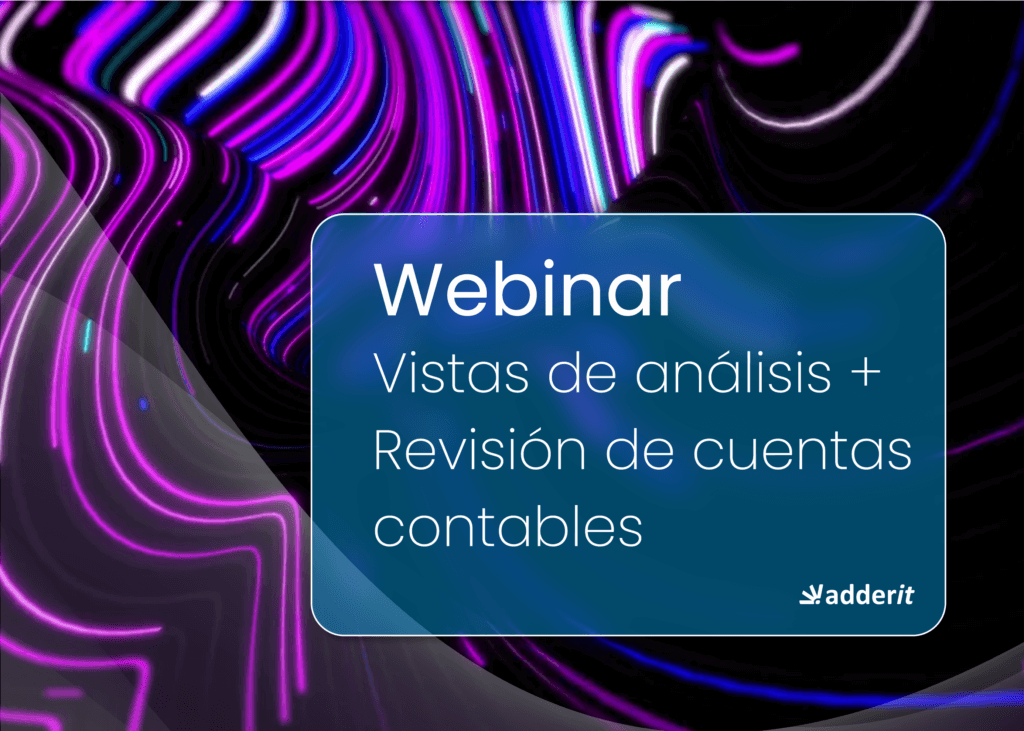
This past July 13 we held another webinar with our exceptional speaker, Abel Robledo, a Business Central consultant with more than 25 years of experience in ERPs (or as they were called back then, "ERPs"). billing and accounting software)
The webinar was about the new functionalities added as an upgrade to Business Central Wave 1 2023: Analysis Views | Accounting Accounts Review
Within the field of data management, information analysis is an essential task for gaining valuable knowledge and making informed decisions.
However, this procedure has often required the use of additional tools such as Excel or PowerBI to perform basic tasks such as counting records, aggregating amounts or calculating statistical values.
Now you can execute all these tasks directly from the movement screen, without the need to resort to other applications. This means you will be able to aggregate and analyze information quickly and efficiently, without interruptions in your workflow.
Do you need to count the number of records in your data?
Now it is as simple as selecting the desired view and you will get the count in seconds.
We tell you more about this new feature in our webinar LINK to video.
If you are a financial user of Business Central, you have probably been waiting for a long time for a feature that would simplify and improve the process of reviewing accounting accounts. The long-awaited one is finally here.
With this new functionality, you will be able to "dot" the accounting movements and verify their accuracy in an efficient way. This will allow you to double check your movements and avoid errors that may affect the reconciliation and, ultimately, the Balance Sheets or Profit and Loss.
The Accounts Review is an indispensable tool for any business that values the accuracy and completeness of its financial records. Not only will it help you avoid costly errors, but it will also save you valuable time when performing reconciliation and reporting tasks.
Full video in our YouTube channelwhere you will find the video with the explanation of both features.
1. Can the analysis view be used for Sales, Purchasing etc. or is it only available for products?
Yes, the analysis views are available both in the master files, such as products, customers, etc. and also in all the movement screens. They can be movements of sales, purchases, products, etc., if we have any custom module included (such as Adderit IPNR), that is to say, in any screen that is a list of movements, the analysis views will be included:
In case the Analysis Views functionality does not appear, you will have to activate the features.
To activate it, go to the feature managementselect the characteristic analysis mode and Enable it for all users in the Enabled forYou will be able to download it from Business Central and you will have it available. Here are the steps to follow:
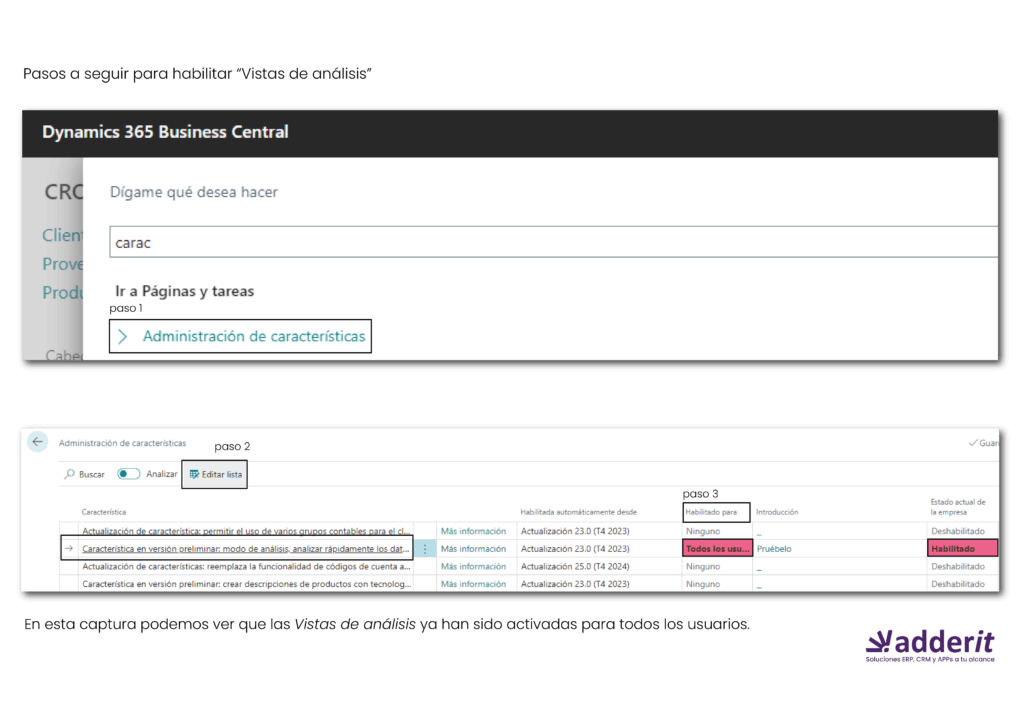
2. Is it included in the regular BC license and are there any additional costs?
There is no additional cost, it is included with both the Essential and Premium licenses. In the cloud versions of Business Central this functionality is available since the last updates of Wave 1 2023.
3. Is it possible to export to Excel a view as I see it in BC?
Yes, by right clicking on and selecting Export > Export to Excel in the totals line.
4. Which fields are available to me in the right bar, all the BC fields, do I have to ask you to publish fields there, can I do it myself?
All the fields you have in the list are available. If you need any more, you have to retrieve them with the Customize. If they do not exist, they have to be programmatically retrieved.
5. Can I generate x views, and then share them to other users? If yes, can I share them filtered by some concept? Ex: I have a customer sales analysis view, and I want to share the view to a salesperson, so that he can only see the same list filtered by his customers.
X views can be generated, but not shared with other users.
6. Can you provide our team with some kind of training on these new functionalities?
Yes, no problem at all. In case you need any training on either "Views of analysis" or "Review of accounting accounts", we will be happy to assist you.
AUTOMATIZA LA LIQUIDACIÓN DEL IEPNR
¿Calcular el IEPNR manualmente?
Forget about it, with our solution you will be able to automate processes to present the tax liquidation to the AEAT.
Don't miss any future news and events related to Adderit. Subscribe to our newsletter via the following link and you will be updated with all the news and receive exclusive information. You can subscribe through .
If you have any additional questions or need more information, please do not hesitate to contact our team of experts. We will be happy to help you and provide you with the support you need.
We look forward to seeing you at our future events and sharing with you more details about our innovative solutions!
Source: Business Central Vistas de análisis
Microsoft Dynamics 365 Business Central
Adderit, we help you to implement ERP Business Central in your company.
| Cookie | Duration | Description |
|---|---|---|
| cookielawinfo-checkbox-advertisement | 1 year | Set by the GDPR Cookie Consent plugin, this cookie records the user consent for the cookies in the "Advertisement" category. |
| cookielawinfo-checkbox-analytics | 1 year | Set by the GDPR Cookie Consent plugin, this cookie records the user consent for the cookies in the "Analytics" category. |
| cookielawinfo-checkbox-functional | 1 year | The GDPR Cookie Consent plugin sets the cookie to record the user consent for the cookies in the category "Functional". |
| cookielawinfo-checkbox-necessary | 1 year | Set by the GDPR Cookie Consent plugin, this cookie records the user consent for the cookies in the "Necessary" category. |
| cookielawinfo-checkbox-others | 1 year | Set by the GDPR Cookie Consent plugin, this cookie stores user consent for cookies in the category "Others". |
| cookielawinfo-checkbox-performance | 1 year | Set by the GDPR Cookie Consent plugin, this cookie stores the user consent for cookies in the category "Performance". |
| CookieLawInfoConsent | 1 year | CookieYes sets this cookie to record the default button state of the corresponding category and the status of CCPA. It works only in coordination with the primary cookie. |
| elementor | never | The website's WordPress theme uses this cookie. It allows the website owner to implement or change the website's content in real-time. |
| rc::a | never | This cookie is set by the Google recaptcha service to identify bots to protect the website against malicious spam attacks. |
| rc::c | session | This cookie is set by the Google recaptcha service to identify bots to protect the website against malicious spam attacks. |
| Cookie | Duration | Description |
|---|---|---|
| yt-remote-cast-installed | session | The yt-remote-cast-installed cookie is used to store the user's video player preferences using embedded YouTube video. |
| yt-remote-connected-devices | never | YouTube sets this cookie to store the user's video preferences using embedded YouTube videos. |
| yt-remote-device-id | never | YouTube sets this cookie to store the user's video preferences using embedded YouTube videos. |
| yt-remote-fast-check-period | session | The yt-remote-fast-check-period cookie is used by YouTube to store the user's video player preferences for embedded YouTube videos. |
| yt-remote-session-app | session | The yt-remote-session-app cookie is used by YouTube to store user preferences and information about the interface of the embedded YouTube video player. |
| yt-remote-session-name | session | The yt-remote-session-name cookie is used by YouTube to store the user's video player preferences using embedded YouTube video. |
| ytidb::LAST_RESULT_ENTRY_KEY | never | The cookie ytidb::LAST_RESULT_ENTRY_KEY is used by YouTube to store the last search result entry that was clicked by the user. This information is used to improve the user experience by providing more relevant search results in the future. |
| Cookie | Duration | Description |
|---|---|---|
| ANONCHK | 10 minutes | Indica si el MUID se transfiere a ANID, una cookie utilizada para publicidad. Clarity no usa ANID, por lo que siempre se establece en 0. |
| CLID | 1 year | Microsoft Clarity’s cookies send us non-personally identifiable information such as session data. |
| MR | 7 days | Indica si se debe actualizar el MUID. |
| MUID | 1 year | Identifica navegadores web únicos que visitan sitios de Microsoft. Estas cookies se utilizan para publicidad, análisis del sitio y otros fines operativos. |
| SM | 90 days | Se utiliza para sincronizar el MUID en los dominios de Microsoft. |
| _clck | 1 year | Mantiene el ID de usuario de Clarity y las preferencias únicas para ese sitio. Asegura que las visitas posteriores al mismo sitio se atribuyan al mismo ID de usuario. |
| _clsk | 24 hours | Conecta múltiples vistas de página de un usuario en una sola grabación de sesión de Clarity. |
| Cookie | Duration | Description |
|---|---|---|
| VISITOR_INFO1_LIVE | 6 months | YouTube sets this cookie to measure bandwidth, determining whether the user gets the new or old player interface. |
| VISITOR_PRIVACY_METADATA | 6 months | YouTube sets this cookie to store the user's cookie consent state for the current domain. |
| YSC | session | Youtube sets this cookie to track the views of embedded videos on Youtube pages. |
¿El IEPNR te preocupa?
TENEMOS SOLUCIÓN
El impuesto sobre plásticos no reutilizables está en vigor desde el 1 de enero de 2023.
Desde Adderit hemos desarrollado una extensión para Microsoft Dynamics 365 Business Central para que puedas estar al día con la hacienda.
Te guiamos para que puedas registrar las operaciones que realices sujetas al nuevo impuesto
sin problemas ni contratiempos.